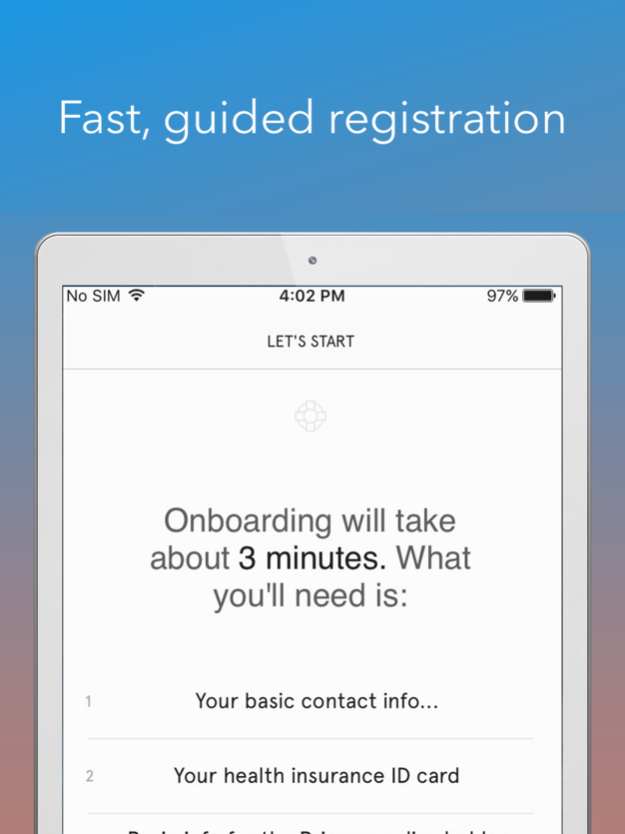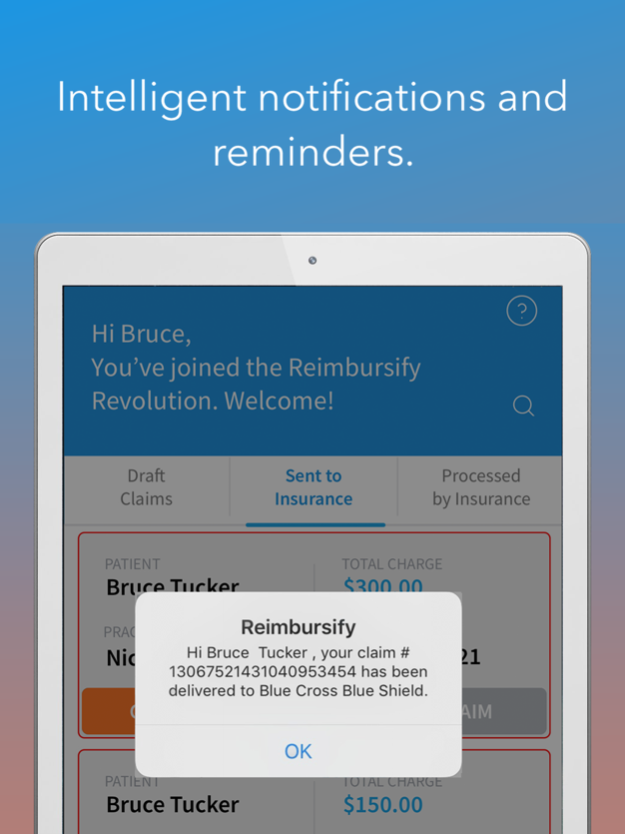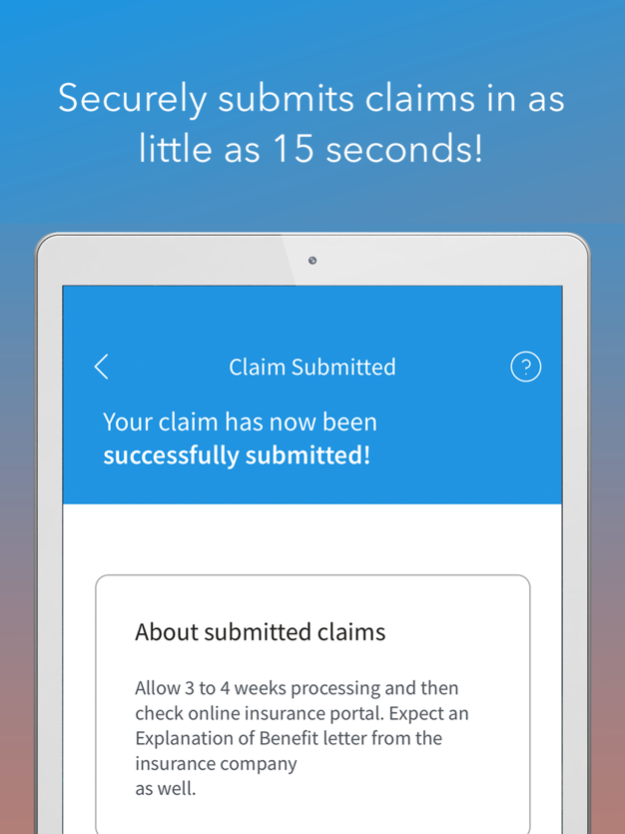Version History
Here you can find the changelog of Reimbursify: File Claims Fast since it was posted on our website on 2020-07-31.
The latest version is 22.0 and it was updated on soft112.com on 19 April, 2024.
See below the changes in each version:
version 22.0
posted on 2024-03-05
Mar 5, 2024
Version 22.0
- Bug fixes and user experience enhancements.
version 20.0
posted on 2023-12-20
Dec 20, 2023
Version 20.0
- General bug fixes and minor enhancements to the user experience.
version 19.0
posted on 2023-11-01
Nov 1, 2023
Version 19.0
- General bug fixes and minor enhancements to the user experience.
version 18.0
posted on 2023-10-16
Oct 16, 2023
Version 18.0
- General bug fixes and minor enhancements to the user experience.
version 17.1
posted on 2023-09-01
Sep 1, 2023
Version 17.1
- Enhanced practitioners mapping on Reimbursify based on the user's claim submission
- Bug fixes and enhancements
version 17.0
posted on 2023-08-30
Aug 30, 2023
Version 17.0
- Enhanced practitioners mapping on Reimbursify based on the user's claim submission
version 16.0
posted on 2023-06-13
Jun 13, 2023
Version 16.0
- Modified app for better performance improvement
- Explicit user selection for place of visit
- ICD 10 expiration date validation, for user to choose correct ICD code.
version 15.0
posted on 2023-03-21
Mar 21, 2023
Version 15.0
- User Notification for Mental Health Claims submission
- Redirection to Diagnosis code screen when Single Taxid Present
- Allowing Users to submit claims with Dummy Type2 NPI numbers
- Bug Fix on Claims status indicator
version 11.0
posted on 2022-03-11
Mar 11, 2022 Version 11.0
- Requiring a Legal Sex for an insurance company requirement: select either Male or Female
- Enhancements to Viewing your benefits details: Filers should enable Reimbursify to access their insurance company portal; use the app to see your EOB for items such as deductible, amount reimbursed and more.
- When filers add dependents (e.g. their children) under 18 years of age, you will not be prompted for their email and telephone number
version 10.0
posted on 2022-01-28
Jan 28, 2022 Version 10.0
- Enhancements to Viewing your benefits details: Enable Reimbursify to access your insurance company portal, use the app to see your EOB for items such as deductible, reimbursed and more.
- Clearer explanation messages
- Enhanced accuracy of remaining claim counts for users who purchase money saving 10-Packs
- All insurance card image uploads assure a ready for filing status presentation in the Insurance Information > Policy Information display.
version 9.0
posted on 2021-12-08
Dec 8, 2021 Version 9.0
- Enhancements to Viewing your benefits details: Enable Reimbursify to access your insurance company portal, use the app to see your EOB for items such as deductible, reimbursed and more.
- Support for OS language and region changes to normalize currency formatting
- Monthly insurance benefits updates of remaining deductible displayed on the Insurance tab
version 8.0
posted on 2021-11-03
Nov 3, 2021 Version 8.0
- Insurance flows are more intuitive: ability to change the Primary easily to, for example, your spouse; ability to update your insurance plan’s member id and insurance card images; quick display of all family members registered on the insurance plan and more.
- View your benefits details - Enable Reimbursify to access your insurance company portal and then you use this app to see your Explanation of Benefits for items such as applied amount to deductible, amount reimbursed and more.
- Ability to toggle on/off the Explanation of Benefits data connection to your insurance company
version 7.0
posted on 2021-09-30
Sep 30, 2021 Version 7.0
- A change to Apple Pay to make the -pay-for-claim process more streamlined and intuitive to use
- Enable users to link to their insurance company portals for future presentation of their claim Explanation of Benefits
- Display your practitioner’s customized image/headshot/logo when searching for your practitioner
version 6.0
posted on 2021-09-21
Sep 21, 2021 Version 6.0
- A change to Apple Pay to make the -pay-for-claim process more streamlined and intuitive to use
- Enable users to link to their insurance company portals for future presentation of their claim Explanation of Benefits
- Display your practitioner’s customized image/headshot/logo when searching for your practitioner
version 5.0
posted on 2021-05-29
May 29, 2021 Version 5.0
- Practitioner email capture enhancement to assure even more streamlined claims processing.
- Land on the ‘Sent to Insurance’ dashboard view after claims submission.
- Alerts icon showing the number of new notification messages available for view
- Optional entry of CLIA-certified laboratory number for specimen testing-related claims
version 4.0
posted on 2021-04-25
Apr 25, 2021 Version 4.0
- Optional entry of CLIA-certified laboratory number for specimen testing-related claims
- Further enhancements to the user experience when entering claim service and diagnosis codes
- Enhancements to insurance card and receipt photographing and uploading processes
- Streamlined payment process
- The ‘Draft Claims’ tab will appear only in cases where there exist saved/draft claims
- Still more user experience enhancements and claim data entry efficiencies
version 3.9
posted on 2021-04-05
Apr 5, 2021 Version 3.9
- New primary navigation bar along the bottom of the app, with quicker access to the most frequently used features
- New claim dashboard tabs which make it easy for you to monitor your claims as they make their way through the reimbursement process with your insurance company
- Enhancements to the user experience when entering claim service and diagnosis codes
- Reduction of steps required in the registration process to speed up your onboarding process
- Enhancements to insurance card and receipt photographing and uploading processes
version 3.8
posted on 2021-01-08
Jan 8, 2021 Version 3.8
- All your intermediate claim flow steps and associated selections and data values are auto-saved to the ‘Saved for Later’ collection (implicit saving of work).
- Favorited ICD-10 Diagnosis Codes and CPT Treatment Codes may be deleted
- The process to photograph your receipt has been brought in at an earlier state in the claim filing flow.
- Discipline Specific Outpatient Rehabilitation Modifiers - Automatic assignment for those visits associated with Physical Therapy / Occupational Therapy / Speech Language Pathology
version 3.7
posted on 2020-11-30
Nov 30, 2020 Version 3.7
- Clarifications in text labelling for dashboard buttons
- Full California Consumer Privacy Act (CCPA) compliance on requested account deactivation
- Streamlining the registration process when confirming your email address
- Clarifications on the code entry pages
- Support for Face ID to sign in to the app
- Currency type was made agnostic to device's Language & Region configuration servicing the entry of the CPT code's fee. All CPT associated fees are treated in USD.
version 3.6
posted on 2020-10-10
Oct 10, 2020 Version 3.6
- Reimbursify has name-changed “Provider Pro” to “Practice Pro”
- Social Media Authentication — sign up and sign in using your Google gmail address in addition to Facebook and Apple
- Telehealth claims will automatically have Modifier 95 applied to all visits
- Full California Consumer Privacy Act (CCPA) compliance on requested account deactivation
- Support for iOS operating system release 14
version 3.5
posted on 2020-08-21
Aug 21, 2020 Version 3.5
- Claim resolution flow changes when applying an explanation of benefits amounts supporting enhanced information gathering
- App software development kit upgrades to support third party upgrades
- For Reimbursify Enterprise users - enhancements to the user experience
- Sign in with Apple ID
version 3.3
posted on 2020-06-21
Jun 21, 2020 Version 3.3
- Per claim status updates and paths to resolution and Reimbursify inquiry
- Enhancements in the claim flow that support information gathering points to speed up claims processing.
- Support for CPT procedure code 2-character “Modifiers” to supplement information or adjust care descriptions as determined by your health care practitioner
- Support for Billing Units for multiple service delivered by your health care provider on any single day
- Enhancements to support our Enterprise customers in areas of API integration
version 3.8
posted on 1970-01-01
2021年1月8日 Version 3.8
- All your intermediate claim flow steps and associated selections and data values are auto-saved to the ‘Saved for Later’ collection (implicit saving of work).
- Favorited ICD-10 Diagnosis Codes and CPT Treatment Codes may be deleted
- The process to photograph your receipt has been brought in at an earlier state in the claim filing flow.
- Discipline Specific Outpatient Rehabilitation Modifiers - Automatic assignment for those visits associated with Physical Therapy / Occupational Therapy / Speech Language Pathology
version 3.7
posted on 1970-01-01
2020年11月30日 Version 3.7
- Clarifications in text labelling for dashboard buttons
- Full California Consumer Privacy Act (CCPA) compliance on requested account deactivation
- Streamlining the registration process when confirming your email address
- Clarifications on the code entry pages
- Support for Face ID to sign in to the app
- Currency type was made agnostic to device's Language & Region configuration servicing the entry of the CPT code's fee. All CPT associated fees are treated in USD.
version 3.6
posted on 1970-01-01
10. Okt. 2020 Version 3.6
- Reimbursify has name-changed “Provider Pro” to “Practice Pro”
- Social Media Authentication — sign up and sign in using your Google gmail address in addition to Facebook and Apple
- Telehealth claims will automatically have Modifier 95 applied to all visits
- Full California Consumer Privacy Act (CCPA) compliance on requested account deactivation
- Support for iOS operating system release 14